Themes
In the Appearance panel of the Settings window, you can set the theme color of WonderPen, as shown below:
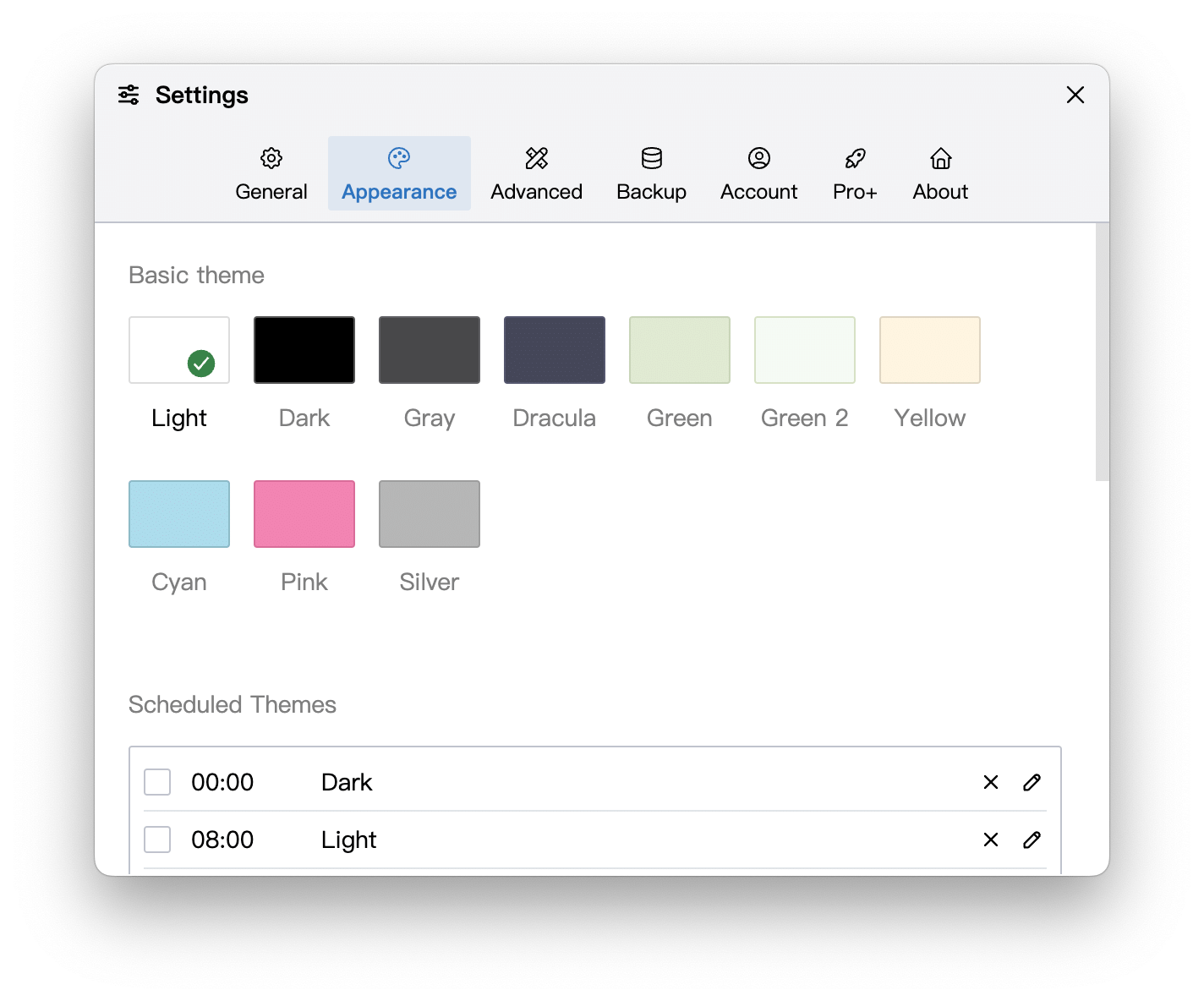
Currently, WonderPen supports the following themes:
- Light (default)
- Dark
- Gray
- Dracula
- Green
- Green 2
- Yellow
- Cyan
- Pink
- Silver
A preview of some themes is as follows:
Light
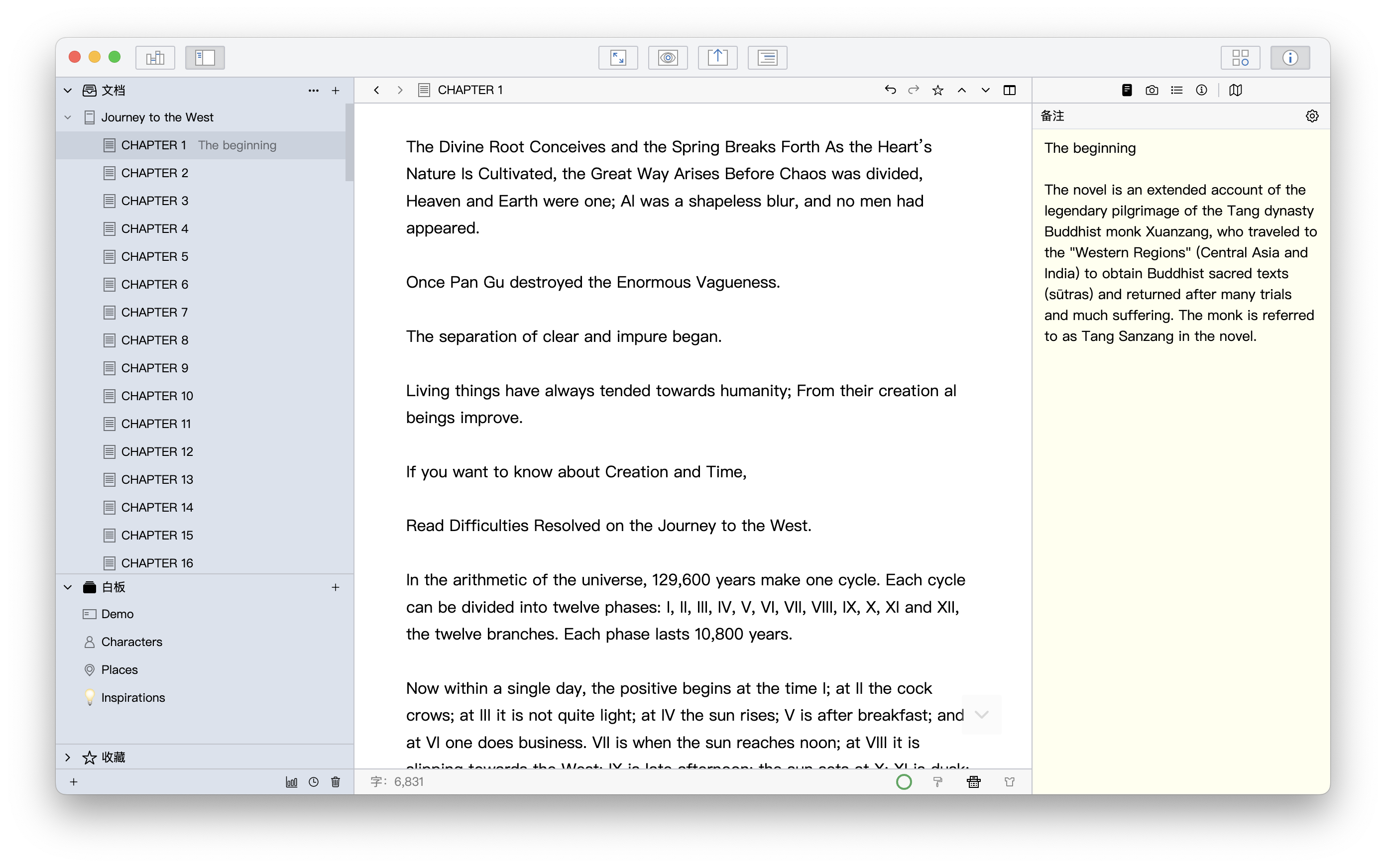
The Light theme is the default theme, simple and elegant, suitable for most scenes.
Dark
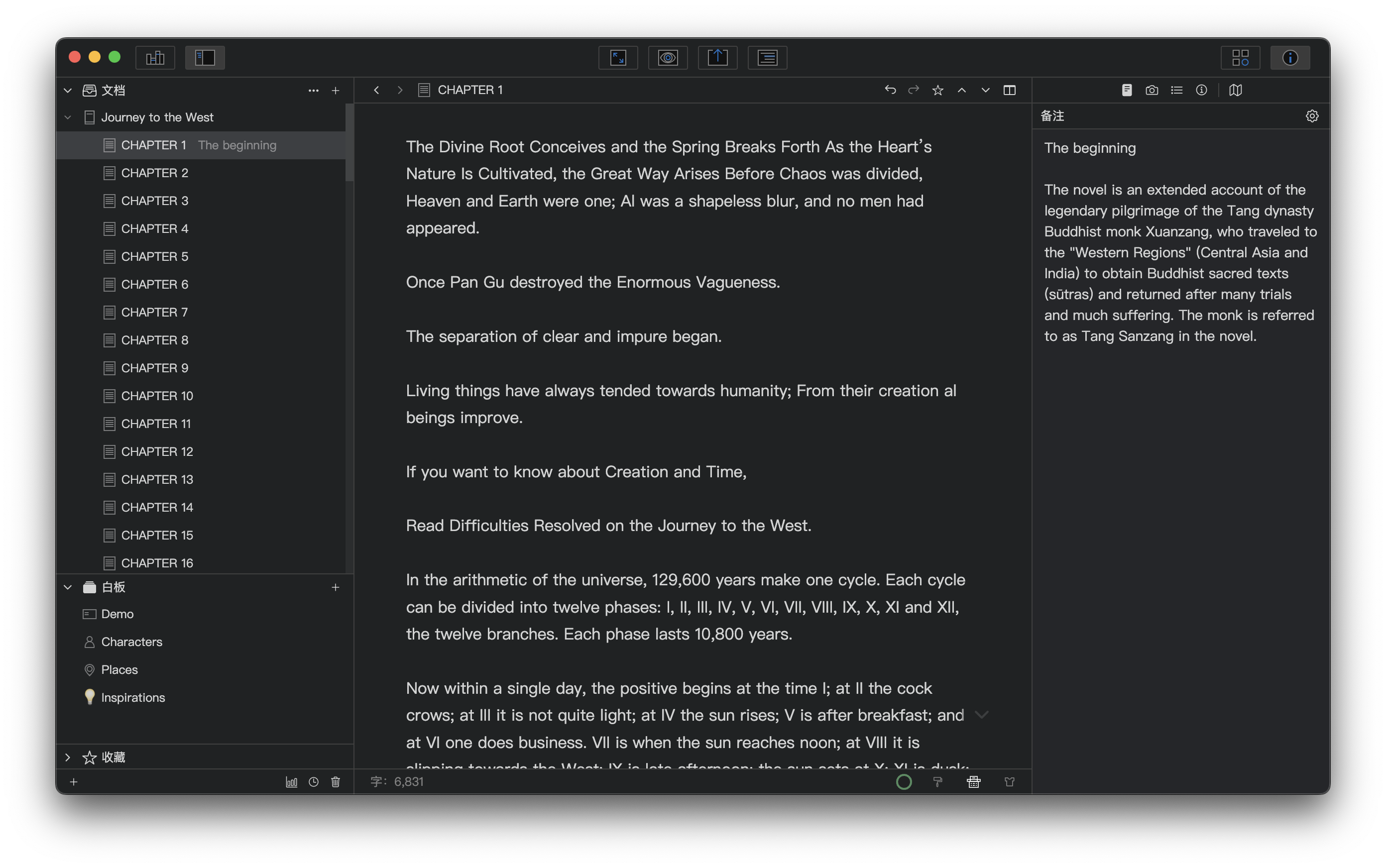
The Dark theme uses dark black as the main color, if you like dark themes, or write at night, you might as well try the Dark theme.
Green
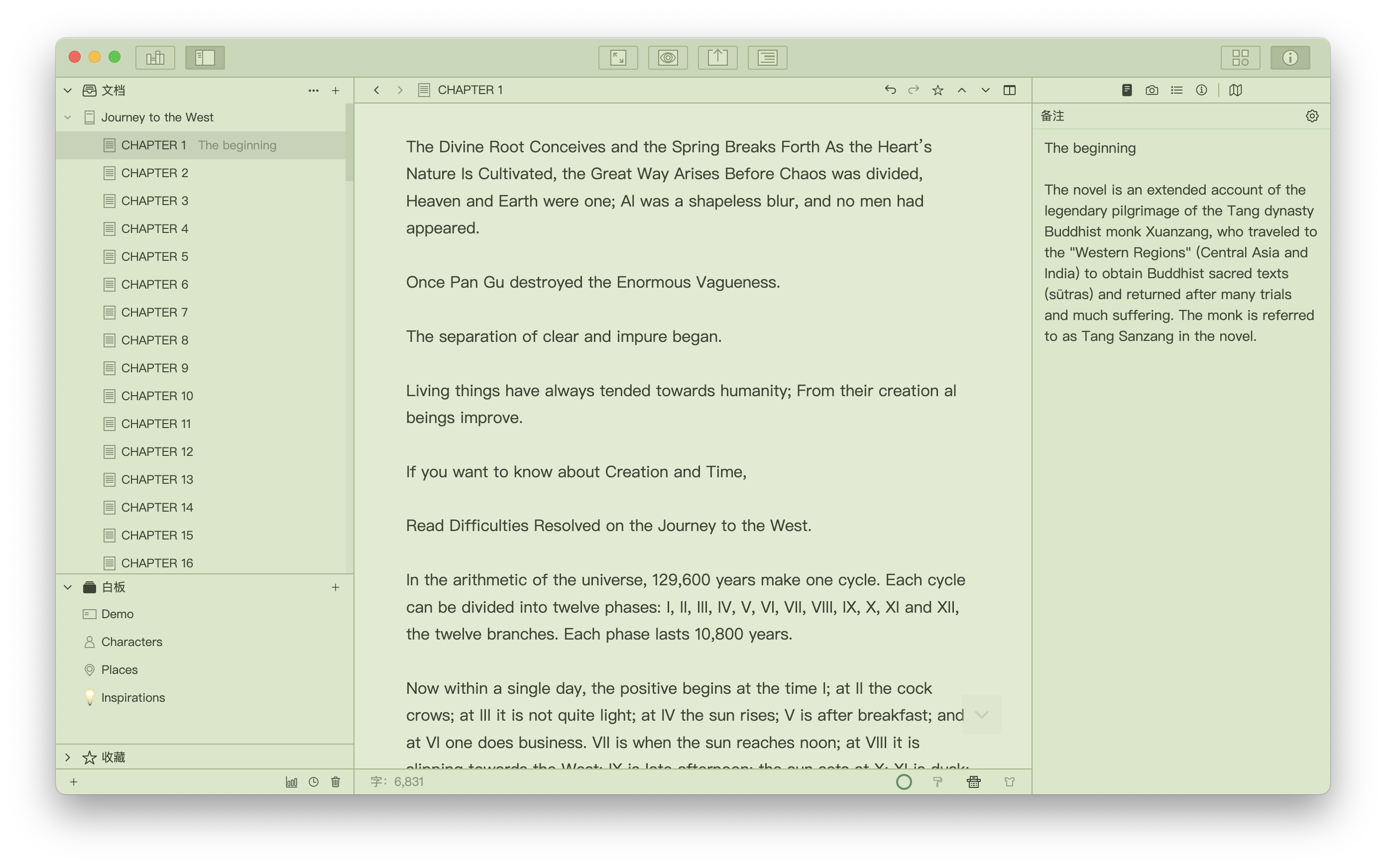
The Green theme uses the popular eye protection green as the main color, with a soft look and feel. If you think the light theme is too dazzling, maybe you can try the Green theme.
Yellow
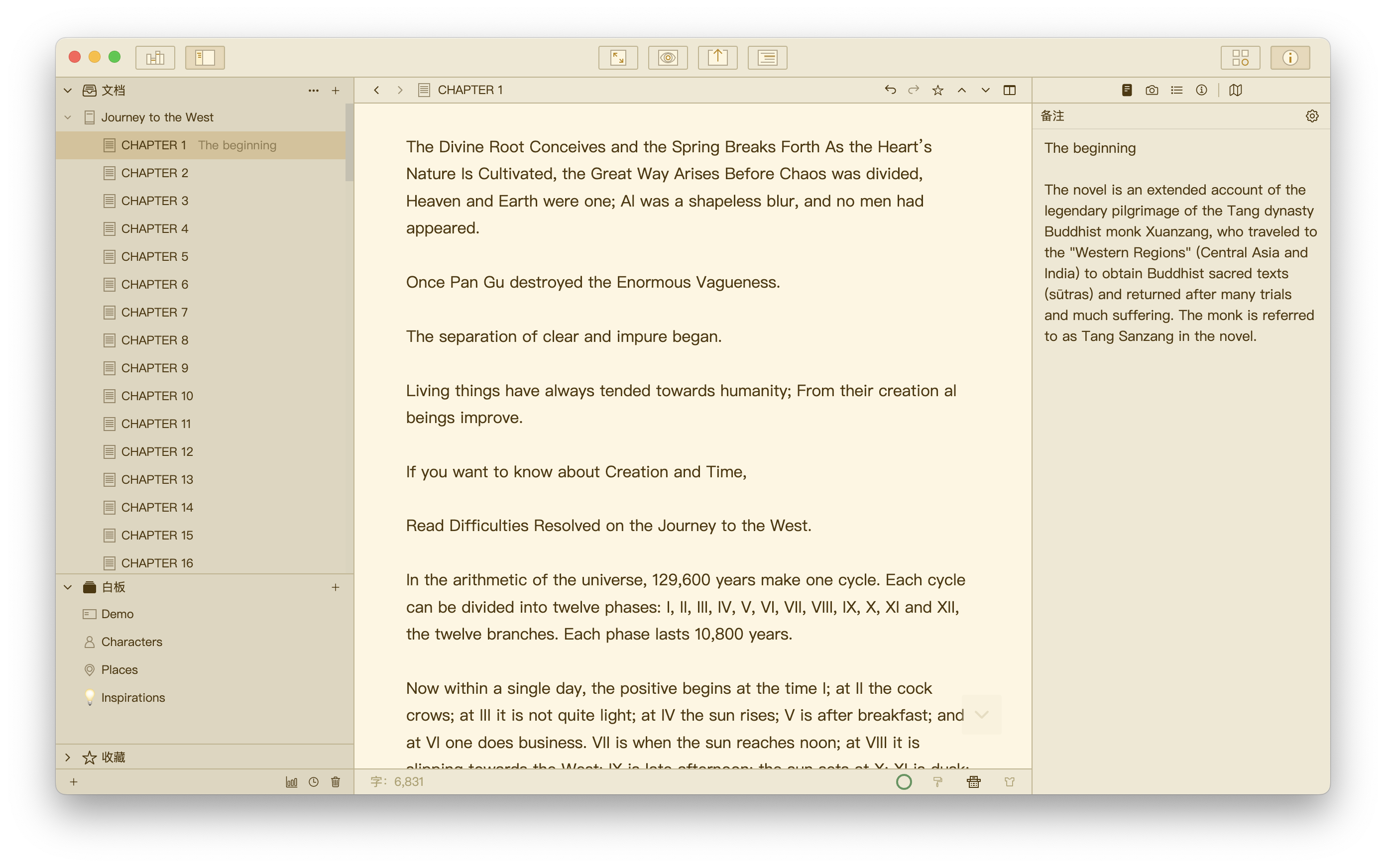
The Yellow theme is a mild color scheme inspired by the Solarized color scheme with some minor tweaks.
Gray

The Gray theme is similar to the Dark theme, but milder. If you think the Dark theme is too dark, you can try the Gray theme.
Dracula

The Dracula theme is also a dark theme, which comes from the popular Dracula color scheme. If you like dark themes, or write at night, you may wish to try the Dracula theme.
Customization
If you are familiar with CSS, you can also use custom CSS to modify or set your own theme. For details, please refer to the Custom CSS.
