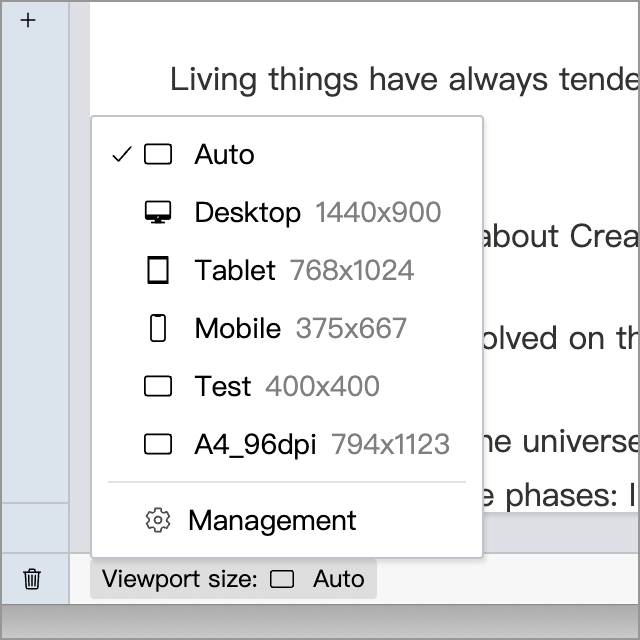Preview
Click the Preview button on the top toolbar, or use the shortcut Alt + Ctrl + P (⌥ + ⌘ + P on macOS) to switch to Preview Mode.
If you use Markdown in your article, you will see the rendering in preview mode.
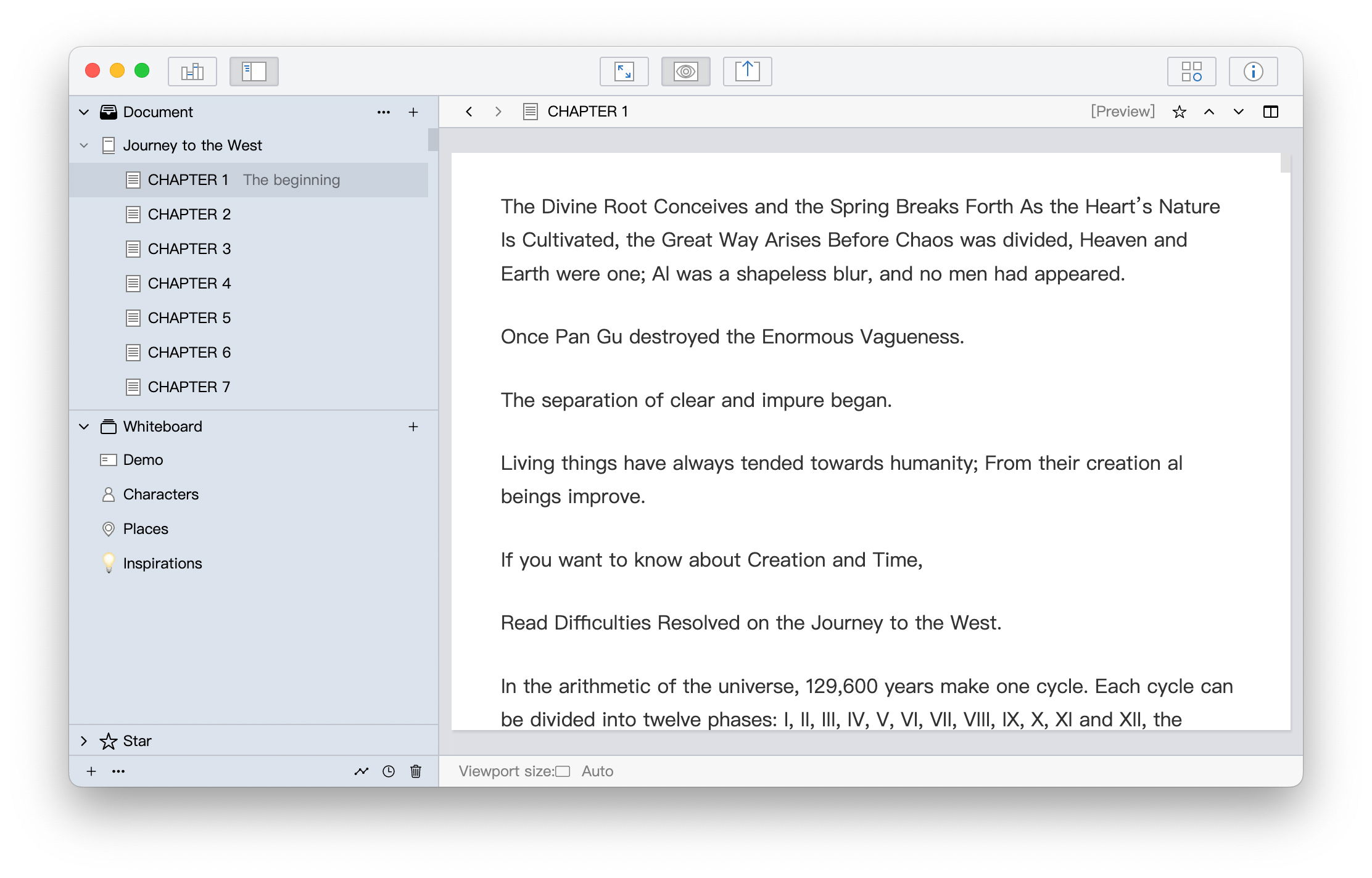
In the lower left corner of the preview interface, you can set the viewport size. The default is automatic, which will adapt to the current window size. You can change this size as needed, such as simulating the display effect of an article on a mobile phone.