Outline view
Outline view is a useful view that allows you to quickly browse the information of documents, and you can also add custom fields so that you can organize your notes better.
Currently, the outline view is still in the experimental stage, you need to enable it in the settings, as shown below:
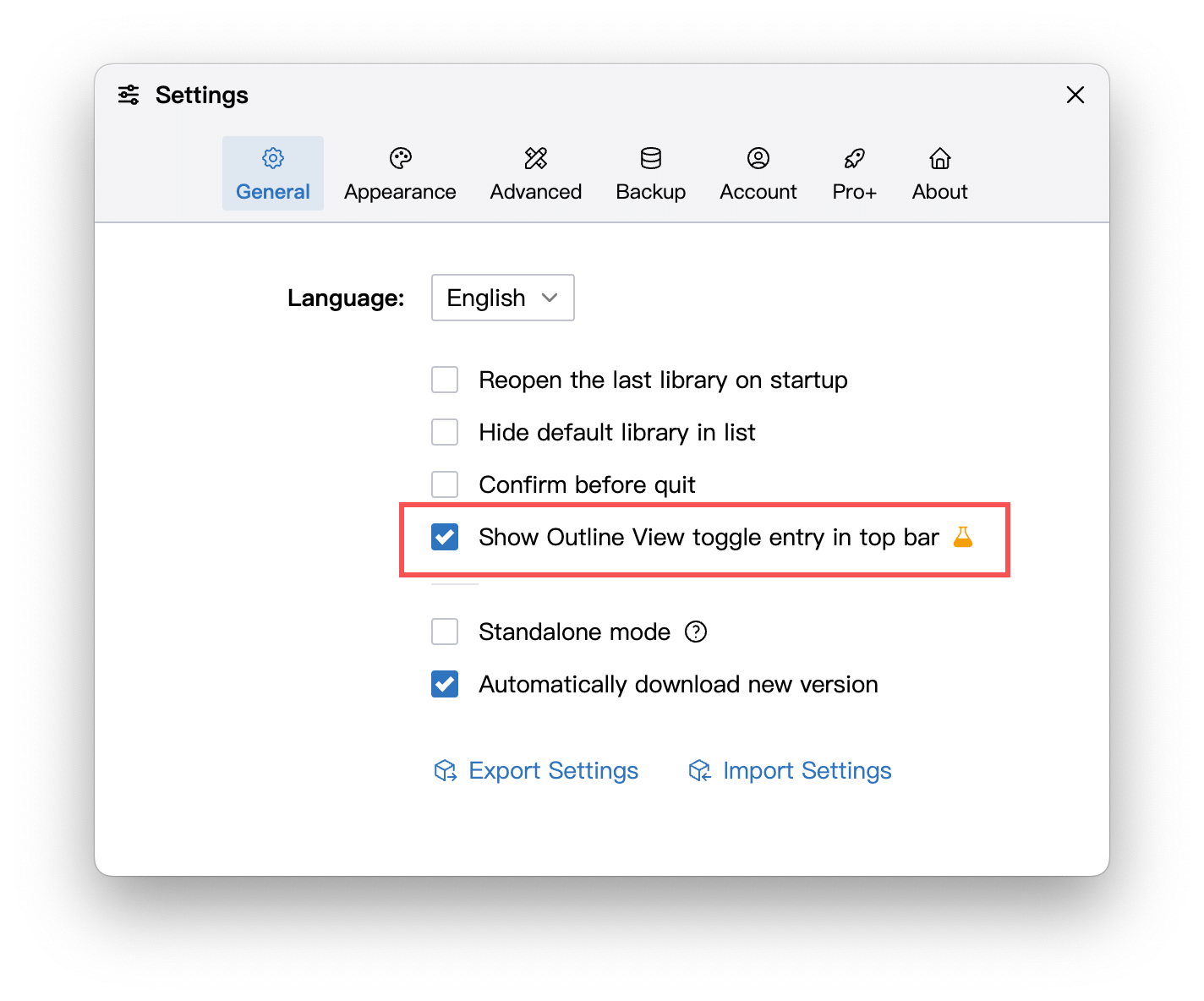
Show Outline
Click the outline view button at the top to switch to the outline view, as shown below:
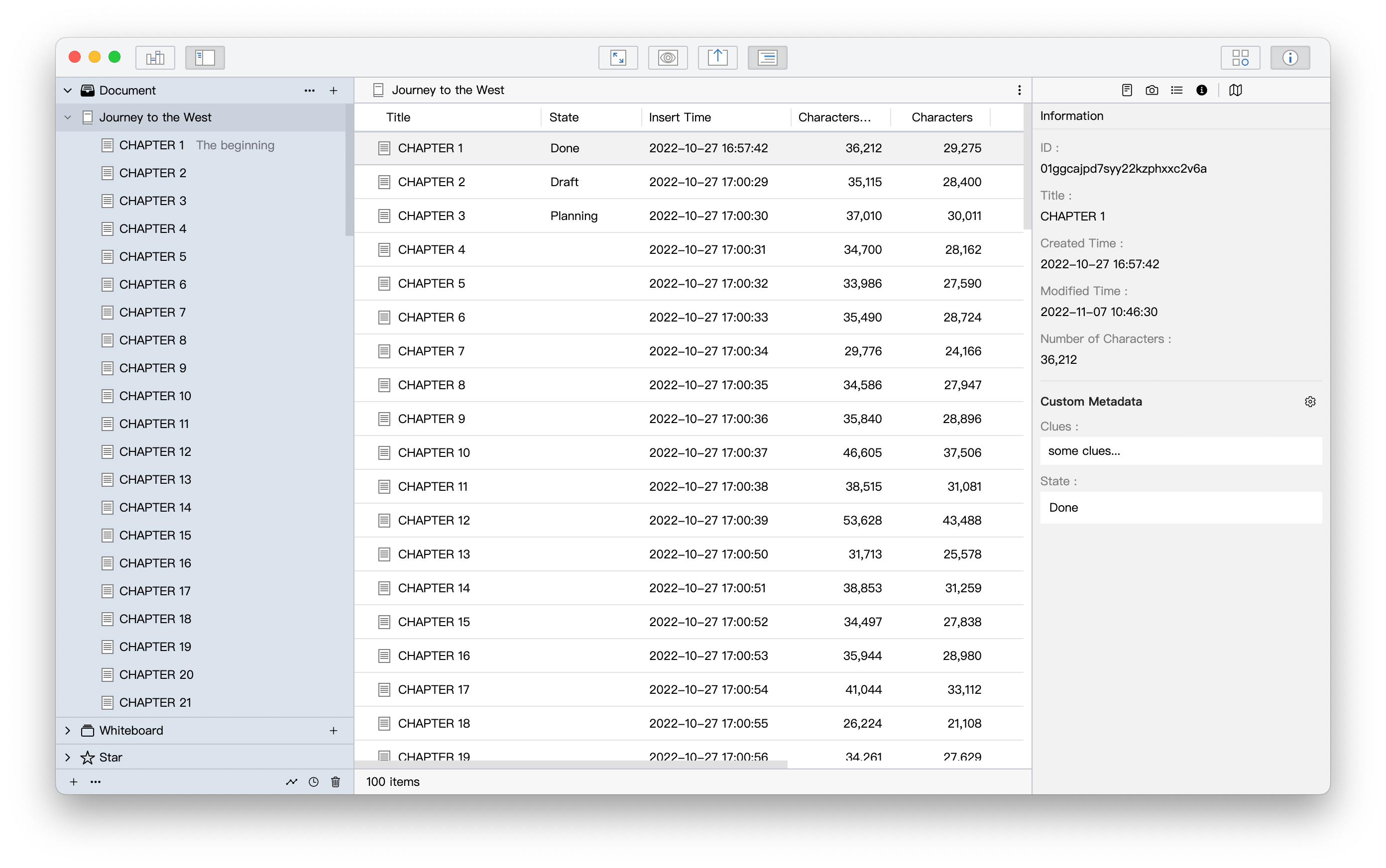
The outline view can roughly be thought of as a table, with each row showing the details of a document. You can drag and drop on the header to adjust the width and order of each column, or you can right-click on the header and select the field you want to display, as shown in the following figure:
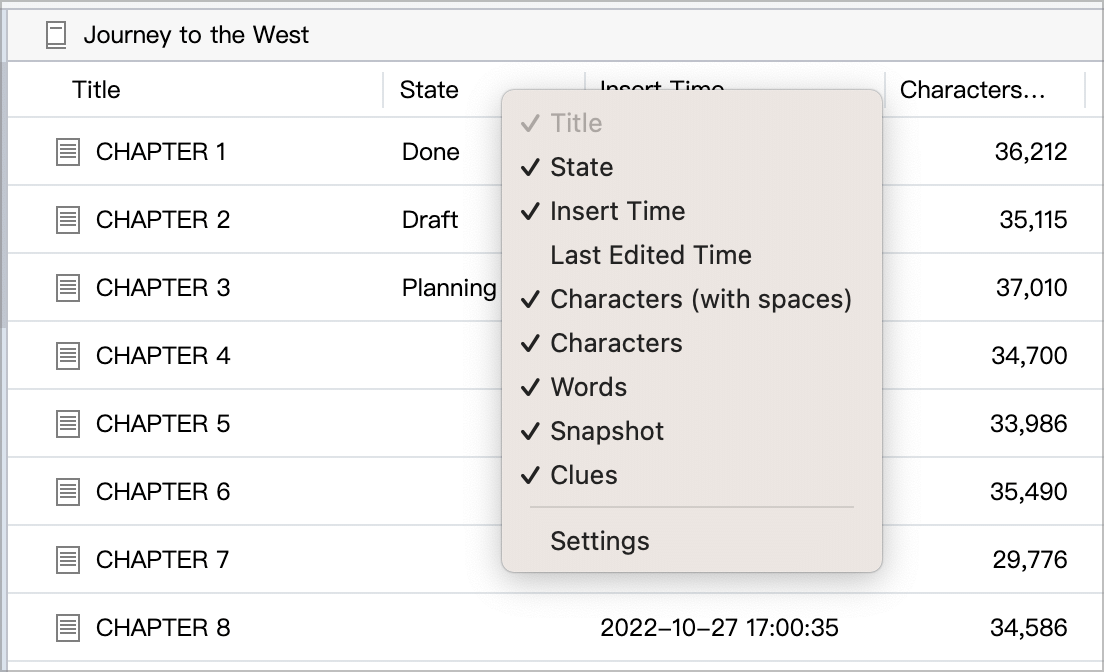
Settings
Right-click on the header and click "Settings" in the pop-up menu to open the setting interface.
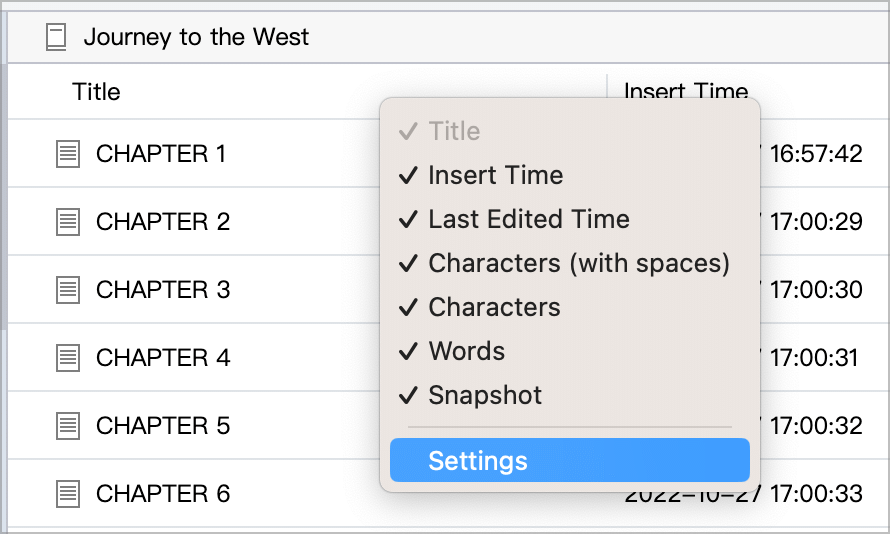
The setting interface is as shown below:
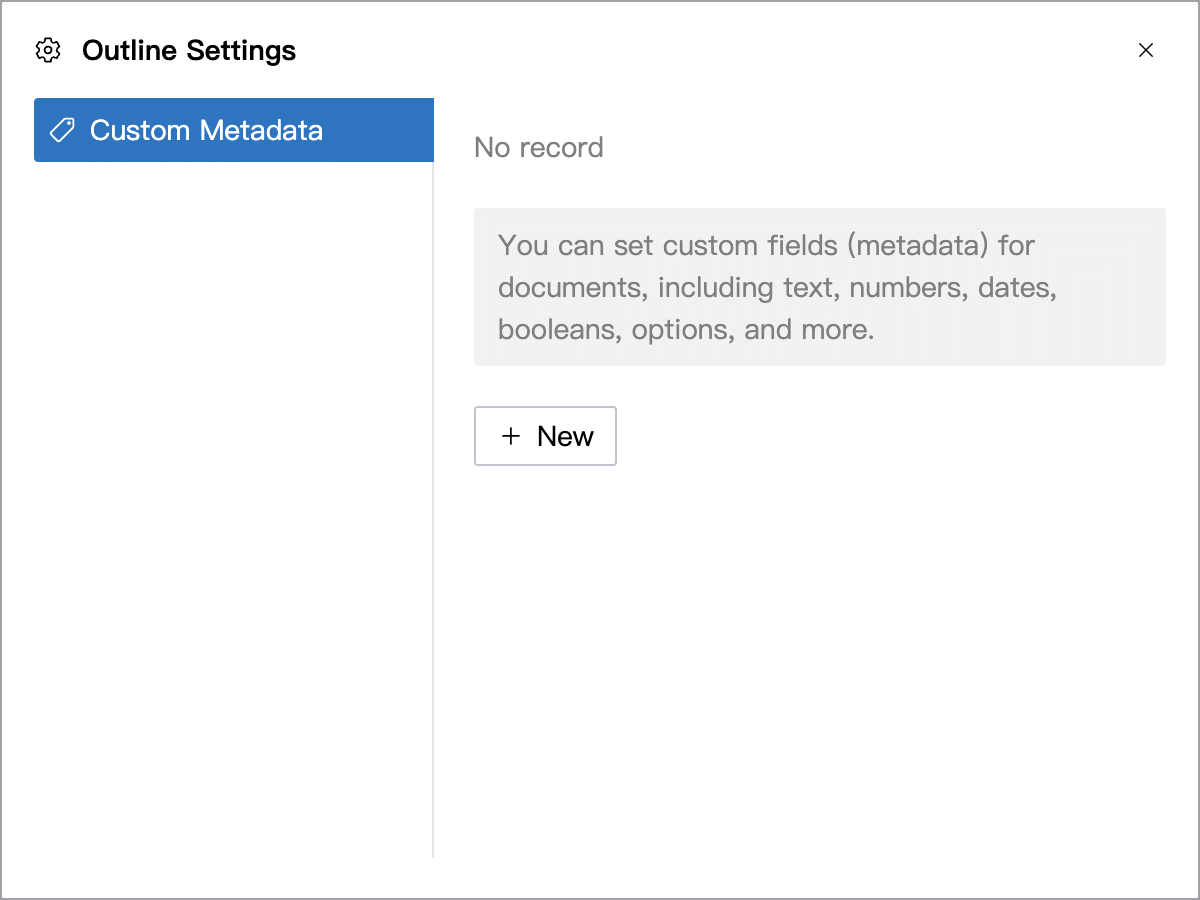
Custom Metadata
In the outline setting interface, you can add some custom metadata, this feature allows you to add custom fields (columns) to the outline view, this is a very powerful feature, it allows you to customize the properties of the document, for example, you can Add a tag to the document, or a category, or a status, or a priority, etc.
Custom metadata supports the following types of fields:
- Text
- Number
- Boolean
- Date
- Single selection
- Multiple selection
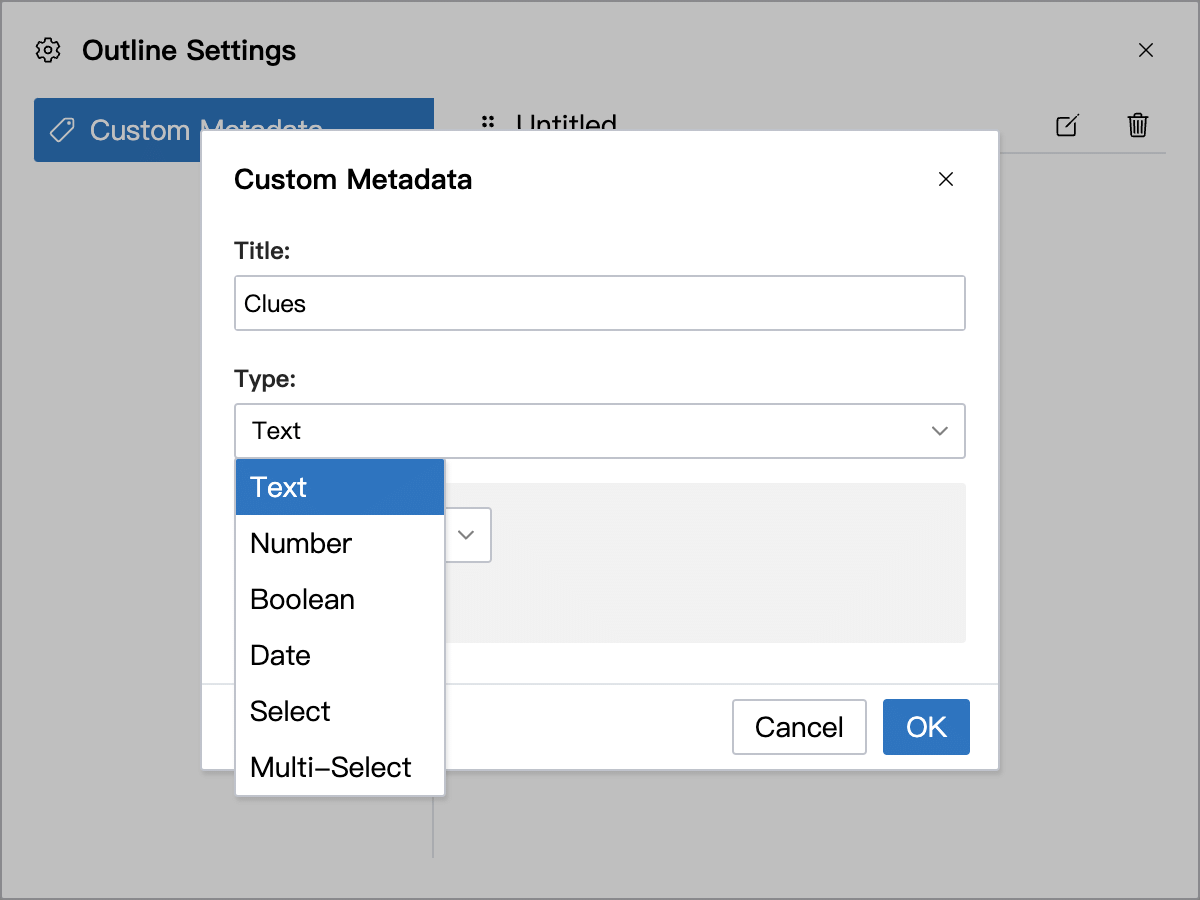
The following figure is an outline view with custom metadata status (single selection) and foreshadowing (text):
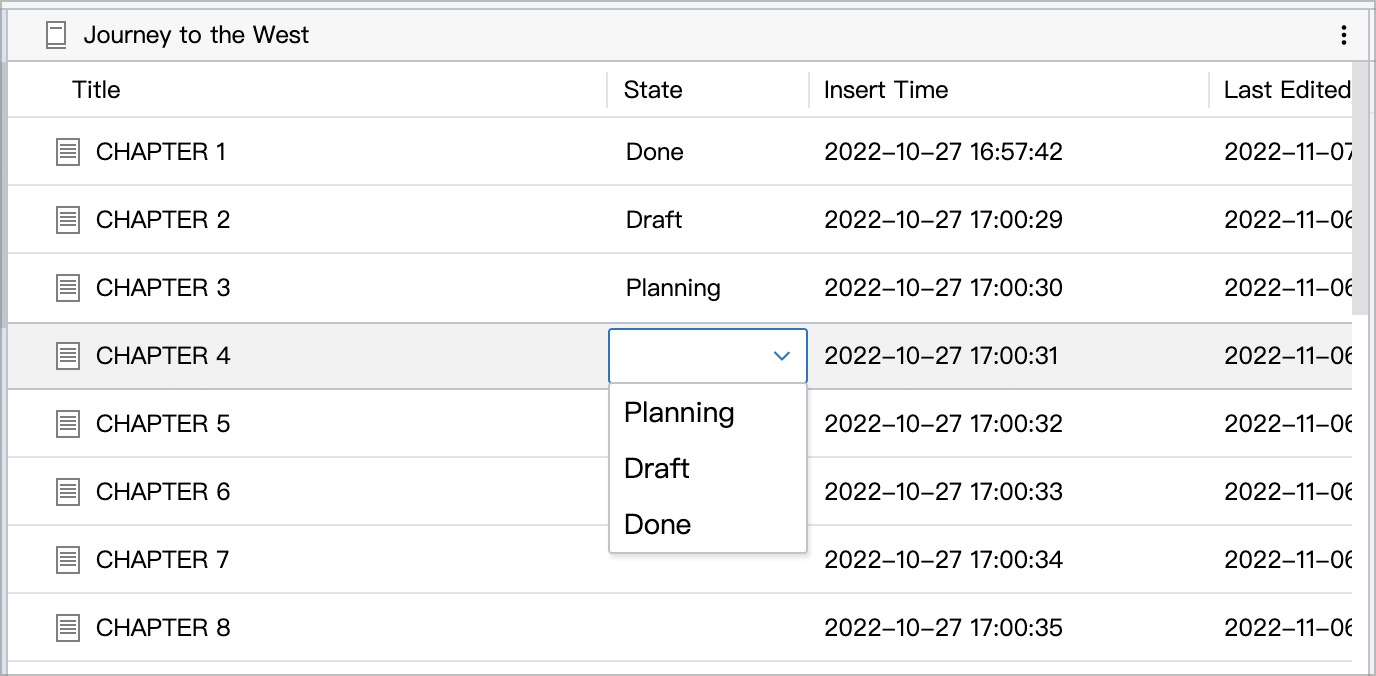
The outline view is a higher-level view, under this view, documents can be overviewed and managed. Use the custom metadata feature to better plan your storyline and better organize your writing.
At present, the outline view is still in the experimental stage, and there may be many changes in the future.
