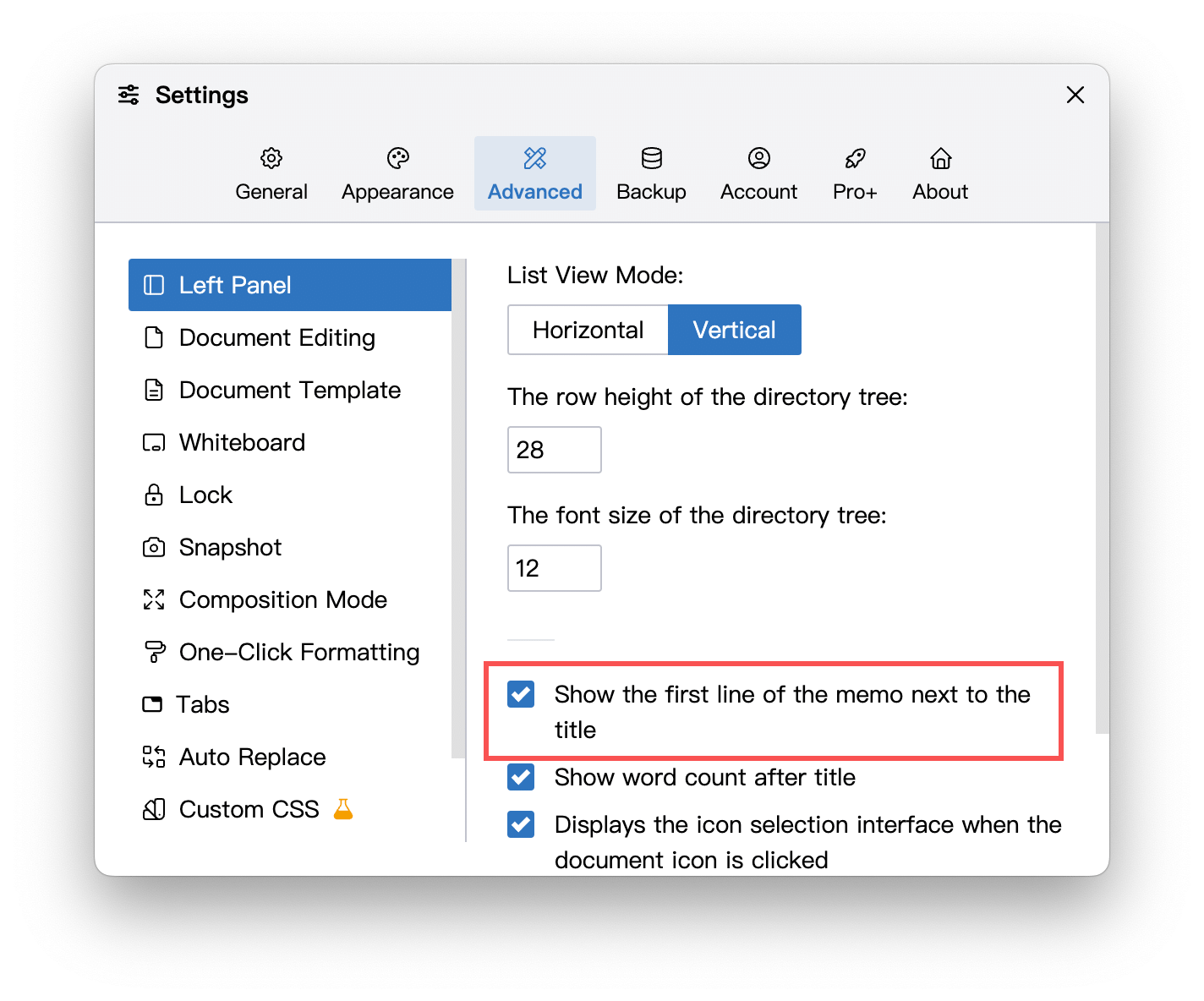Memo
Memos are usually used for reference, can be used to record inspirations, or to record notes for the current document. When exporting the document, the content of the memos will not be exported.
Click the i icon on the right side of the top toolbar, or use the shortcut Ctrl + 2 (⌘ + 2 on macOS) to switch the right panel.
The Memo panel is shown below:
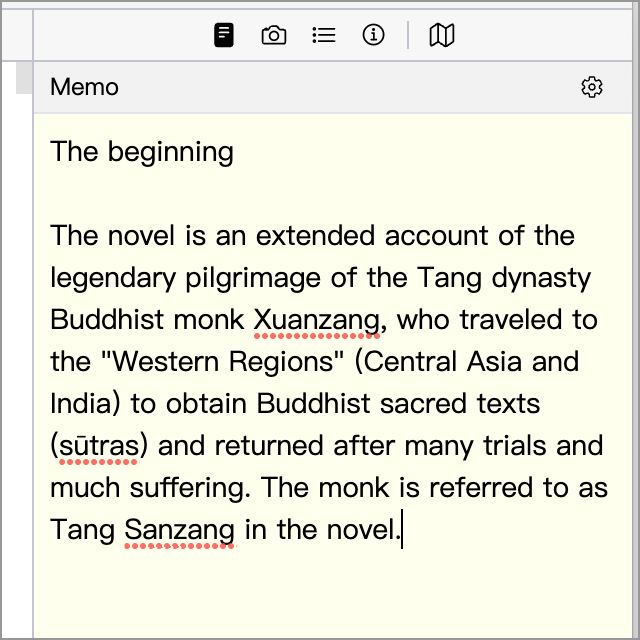
The first line of the remarks will appear after the title of the document tree on the left, such as the words The beginning marked by the arrow in the figure below, which comes from the first line of the memo.
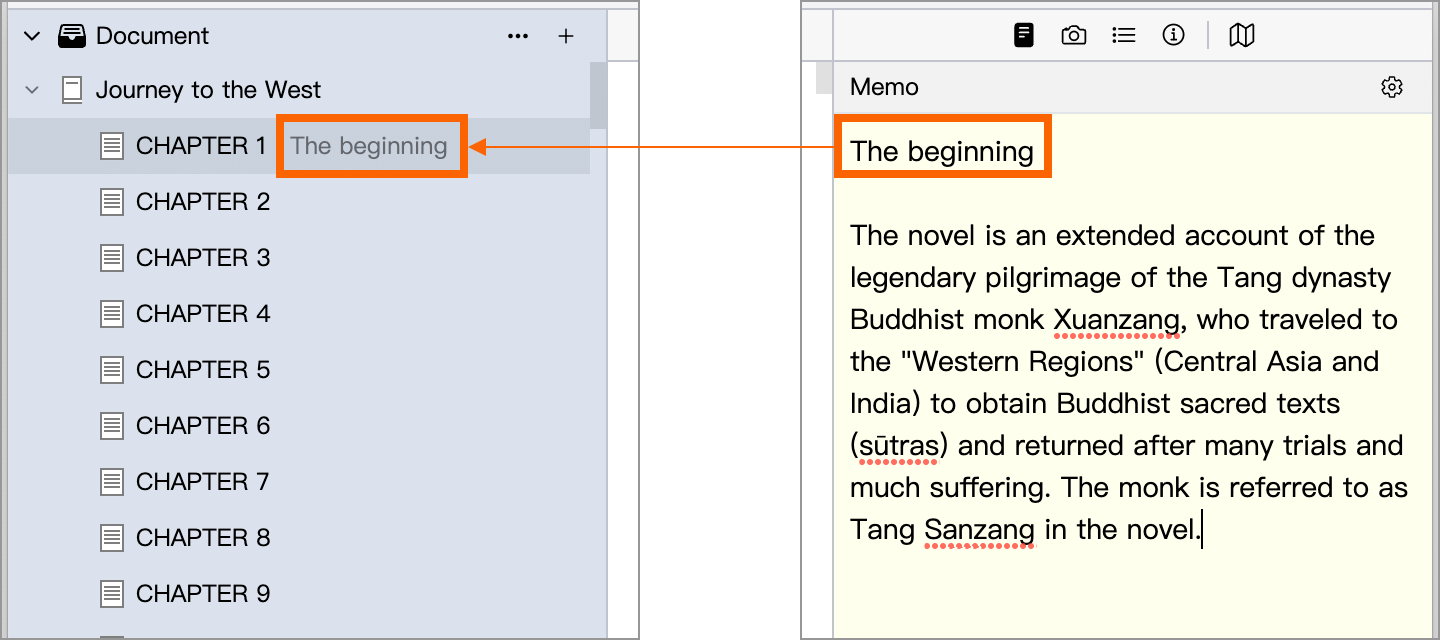
This feature may be useful if your chapter titles are just simple numbers and you want to briefly mark the chapter content with a few words.
If you do not want to display the content of the first line of memos in the directory tree, you can cancel it in the settings. The setting location is shown in the figure below: