Backup space and automatic deletion
Backup space
Whether you are using a cloud library or a local library, WonderPen will generate backup files locally to prevent your data from being lost. By default, backup files are saved in the backup directory under the library folder.
To prevent the backup folder from becoming too large, you can set the maximum backup size. If the backup size exceeds this value, WonderPen will automatically delete older backups.
The method of setting the maximum backup capacity is as shown in the figure below:
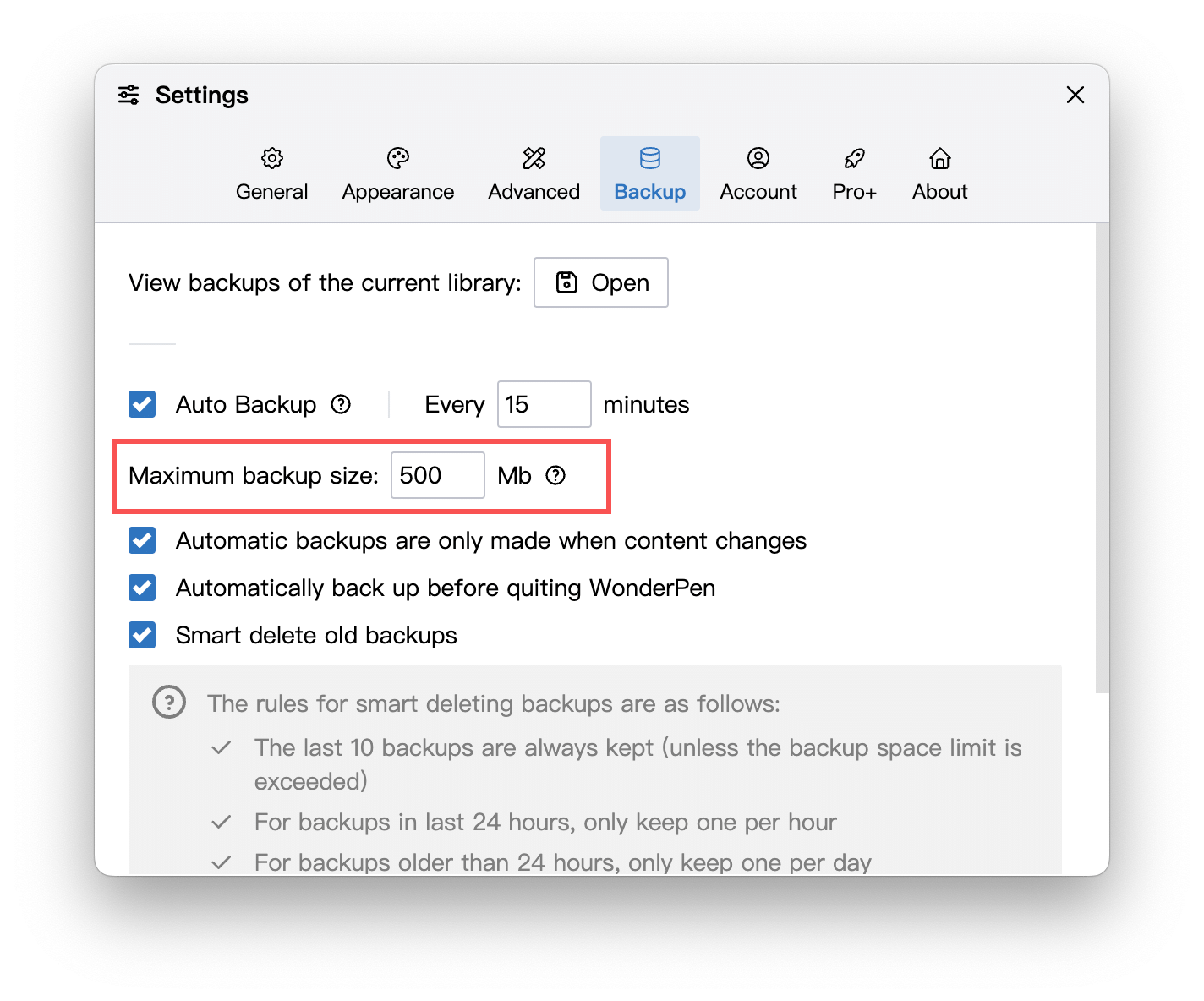
It should be noted that this value refers to the maximum backup capacity of each library, not the sum of all libraries. For example, if you set the maximum backup size to 500M as shown in the figure above, and there are a total of 3 libraries, each of these 3 libraries can have a backup space of no more than 500M, and the maximum possible generation is 500M * 3 = 1.5G of total backup content.
Smart delete
Most of the time, more recent backups are more useful and preferably shorter intervals. For example, you might want to review backups for each hour of the past 24 hours, but backups from a few weeks ago can be rougher. One backup record per day is enough.
By default, WonderPen will delete the oldest backups in sequence, but you can also turn on Smart Delete to let WonderPen clean up old backups in a more intelligent way.
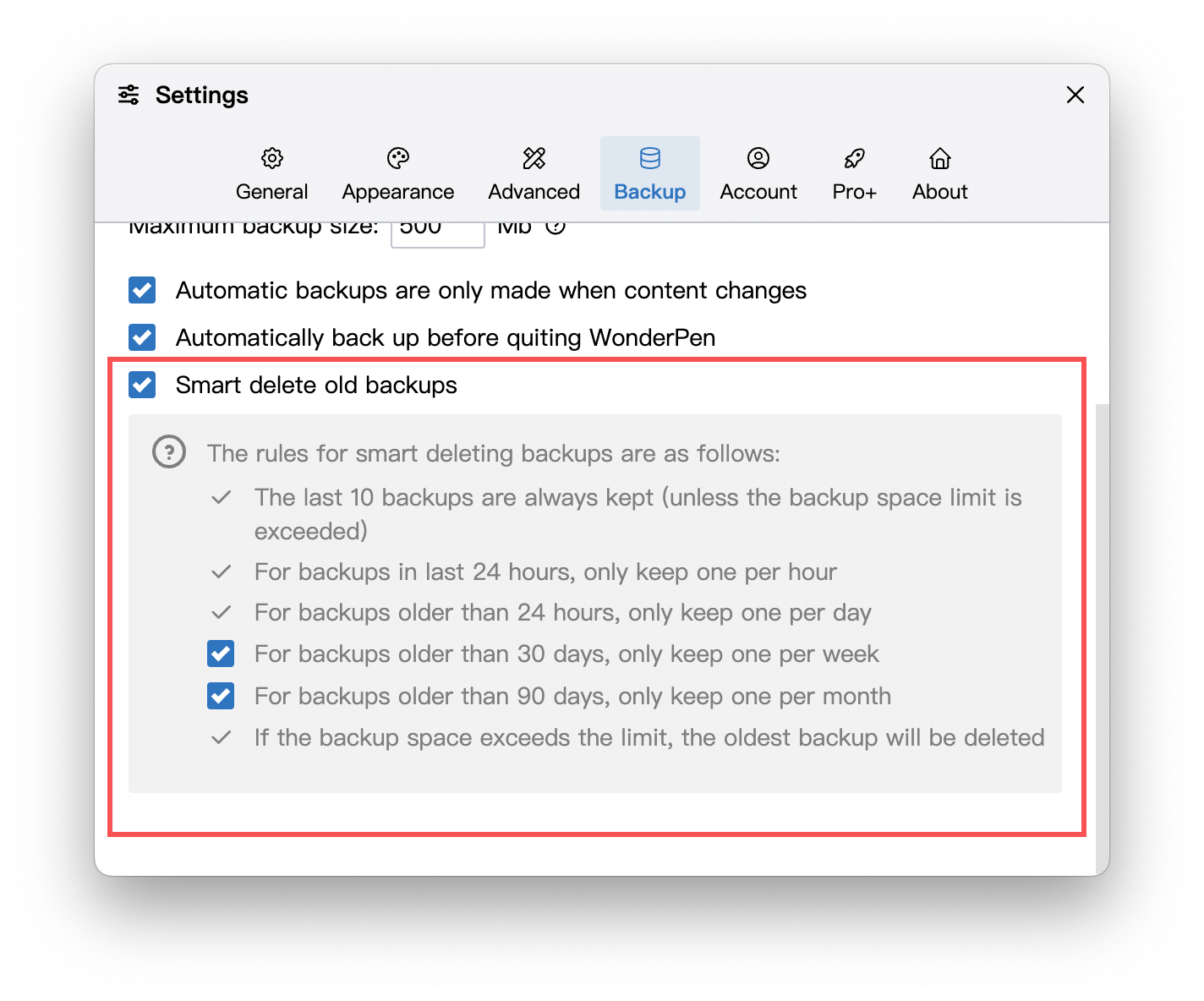
The default rules for smart deletion of backups are as follows, executed in order from top to bottom:
- The last 10 backups are always retained (unless the backup space limit is exceeded)
- Backups of the last 24 hours, only one is retained every hour
- Backups older than 24 hours, only one is retained per day
- [Optional] For backups older than 30 days, only one will be retained per week
- [Optional] For backups older than 90 days, only one will be retained per month
- If the backup space exceeds the limit, the oldest backup will be deleted
The 4th and 5th rules are optional and are selected by default. If not selected, only the first 3 and the last smart deletion rule will be executed.
