Auto backup
WonderPen pays great attention to users' data security, and has built-in comprehensive and reliable backup solutions to reduce the risk of data loss. WonderPen supports manual backup as well as automatic backup, both of which will back up the complete Library content, including all documents, local pictures, etc.
Automatic Backup
In the Settings window, there is a special Backup panel, where you can set up automatic backups, or manually make an overall backup of the current document library.
In the Backup panel, you can see the backup records of the current document library, and restore to one of the records at any time.
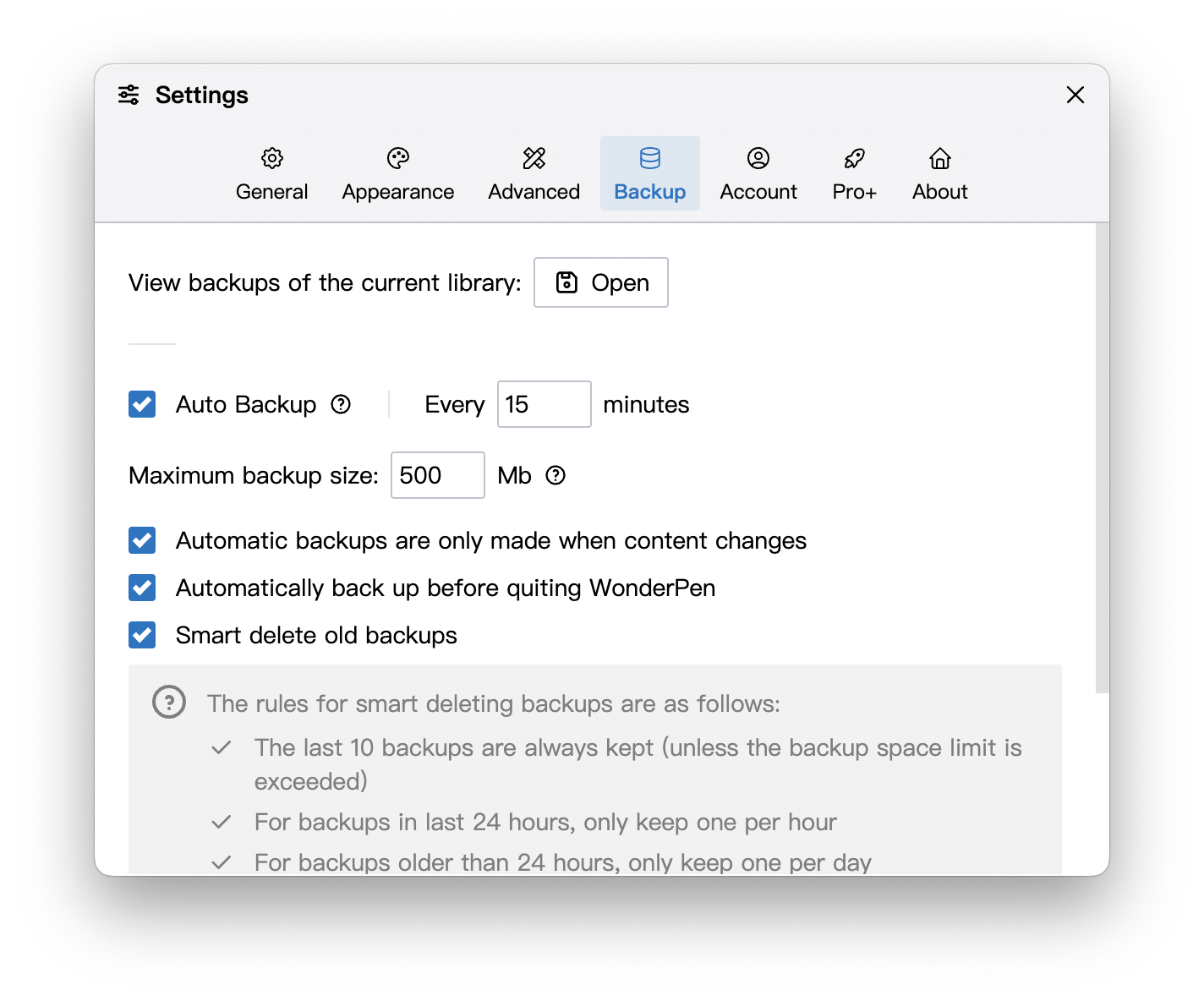
Backup files will be saved in the backup directory in the Library.
The backup file is .zip format. After decompression, there are two ordinary .json files and corresponding attachments (located in the assets folder). If needed, you can use other software or code to parse the .json files to get the complete original data.
By default, WonderPen will automatically back up every 15 minutes, you can set the automatic backup interval in the panel according to your needs.
It is recommended that you always turn on "Auto Backup". When auto backup is turned on, WonderPen will try to make a backup every 15 minutes (or the time you set).
